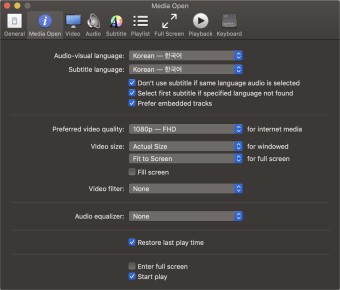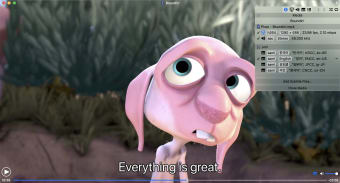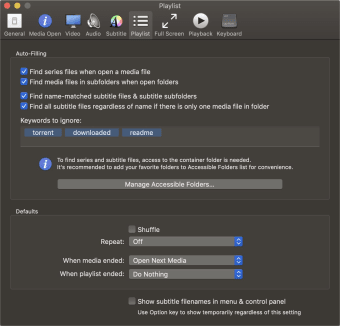Simple and powerful media player
Movist is a simple but powerful player for Mac which distinguishes itself with its high quality capture features.
It supports QuickTime and FFmpeg and also supports subtitles. You can watch videos in full screen mode and it allows you to switch instantly between different aspect ratios from default to widescreen. It seems that Movist has been designed as a replacement for Quicktime although unfortunately, it doesn't support the Apple remote like the former does.
You can configure keyboard shortcuts to fast-forward and rewind Movist videos but it's the encoding features that will appeal to the majority of users. You can switch between Quicktime and FFmpeg on the fly which is something definitely not available with Quicktime with which you need Perian installed to encode into FFmpeg.
Extremely lightweight, great for subtitles and excellent for those that need to encode and decode Quciktime and FFmpeg formats, Movist is generally an excellent all round video player.
Changes
Bug fixes